FileZillaで「530 Sorry, the maximum number of clients (10) from your host are already connected.」という表示が出る

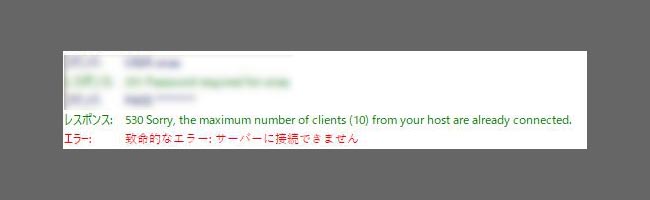
お名前ドットコムのサーバーで作業している時によくぶち当たる、
FileZillaで作業中にアップロードできなくなり、「530 Sorry, the maximum number of clients (10) from your host are already connected」の表示がでる問題。
お名前サーバーほんとうに苦手!キィィィィ
転送設定を変えることでクリアできましたのでメモとして残しておきます。
編集 > 設定 > 転送 をクリック
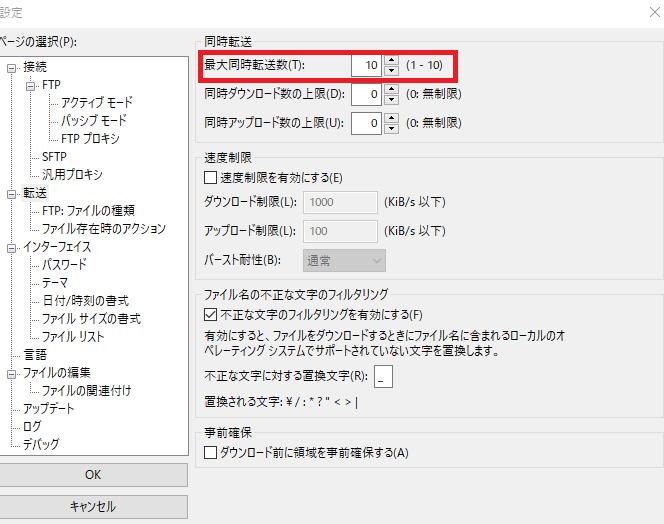
赤枠で囲った「最大同時転送数」を「1」に変更する
以上で解決できました。
最大同時転送数は数値が高いほど高速に転送できるのですが、「10」にすると結構このエラーが起きます。
「5」くらいに抑えておくのが丁度いいのかも。
FileZilla それでもだめなときは・・・
上記の転送数をいじってもダメなときは、WAFの設定をさわったら改善したこともあります。
こちらの記事を参考にして頂くか、サーバーのWAF設定を見直してみてください。

